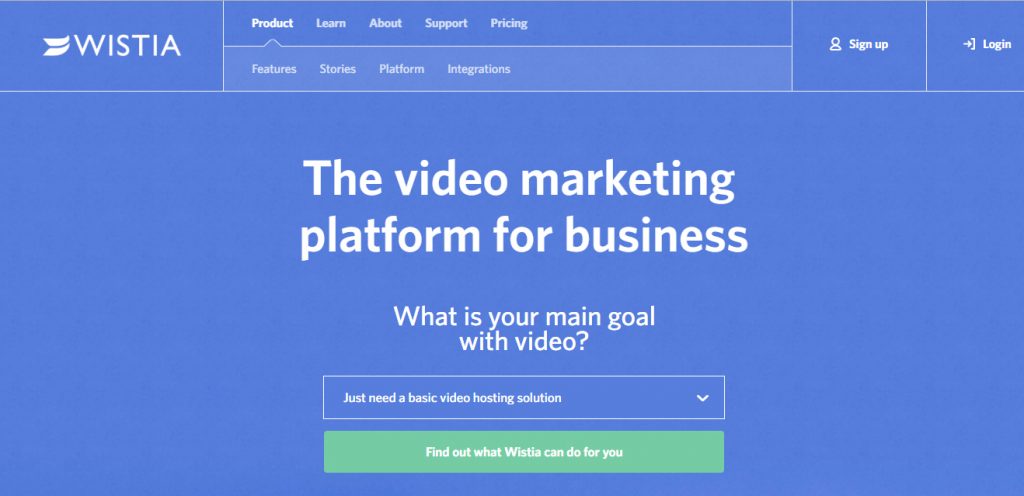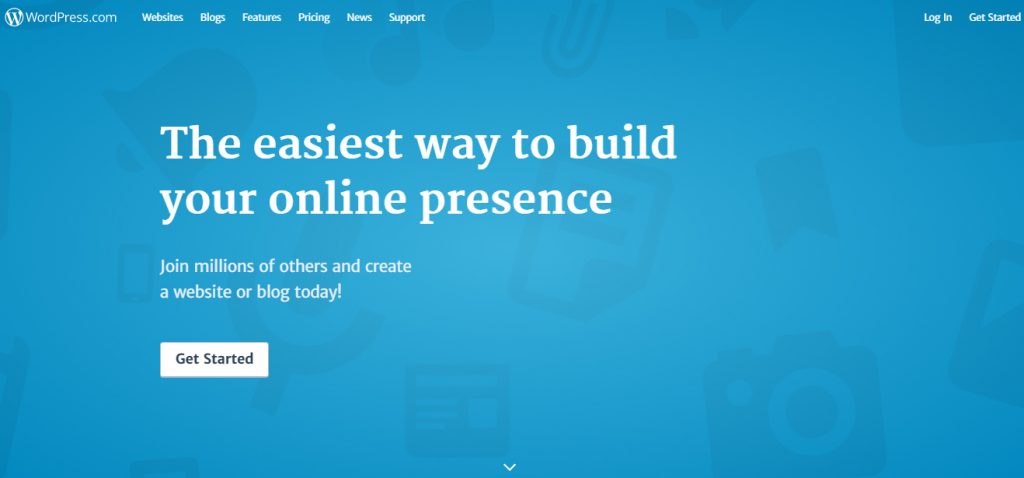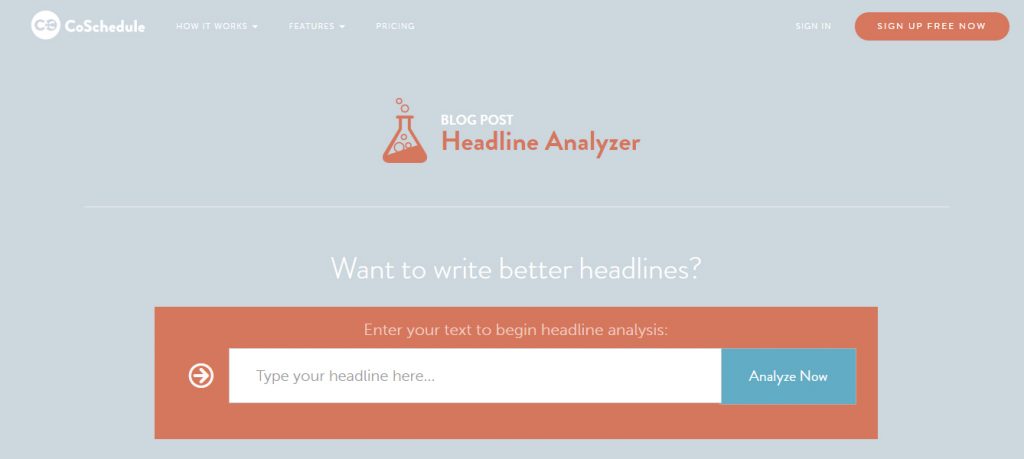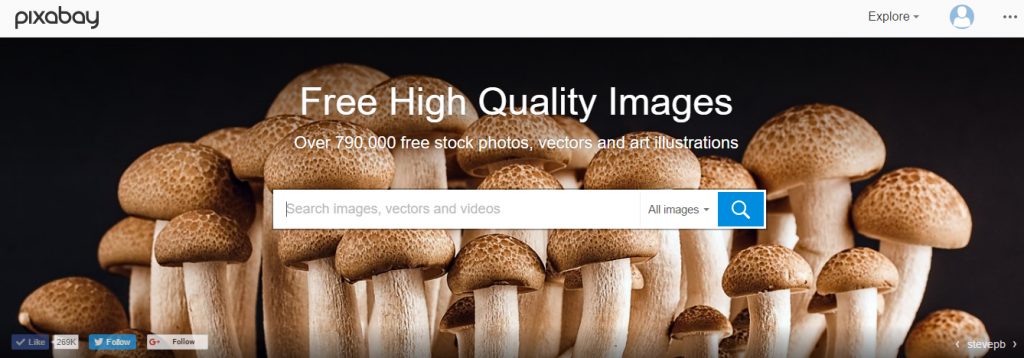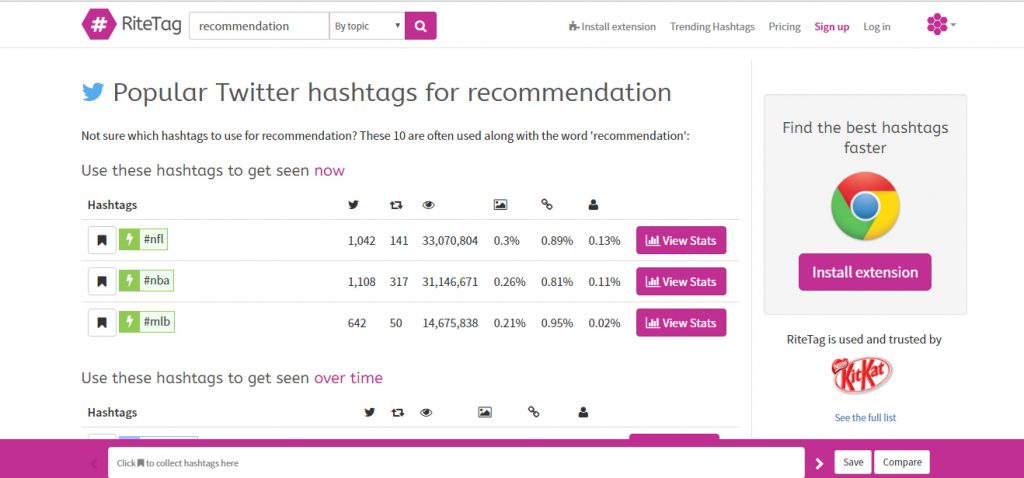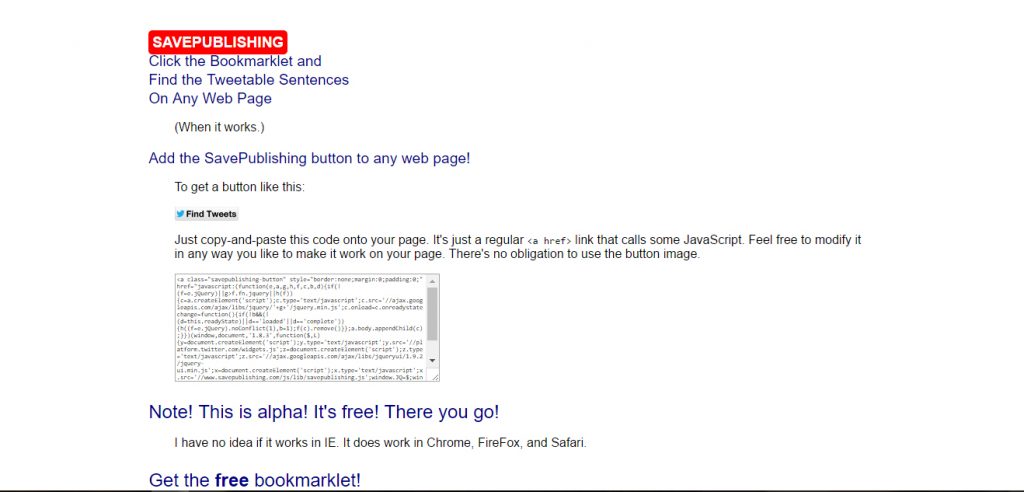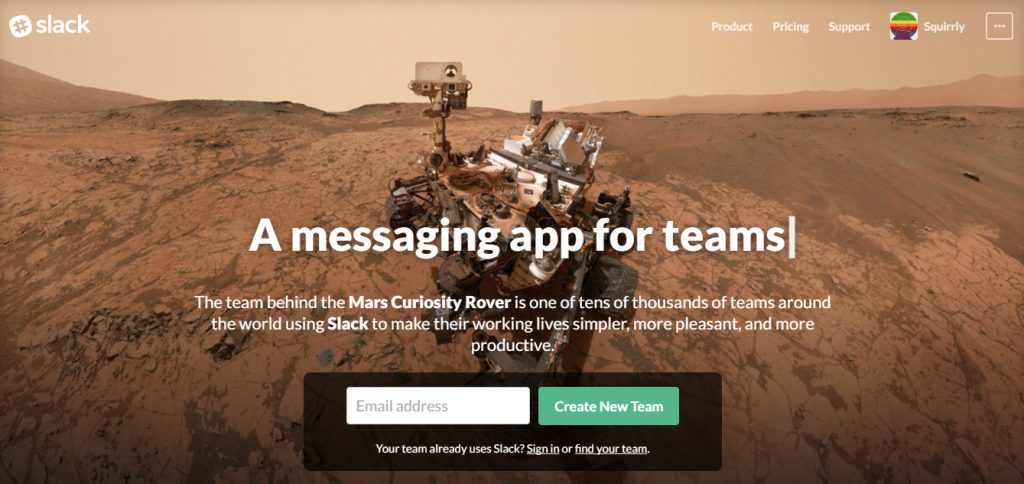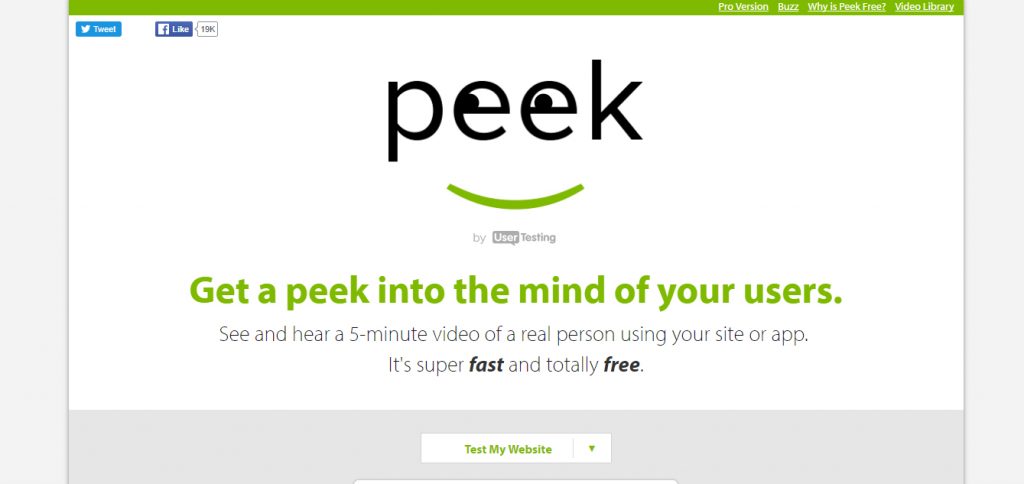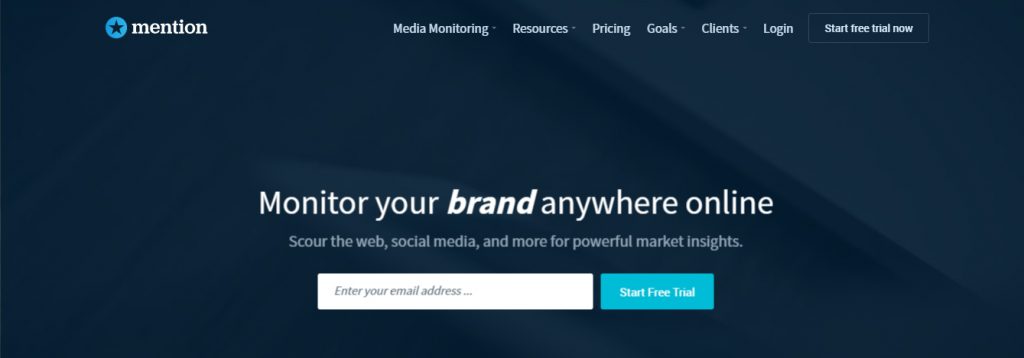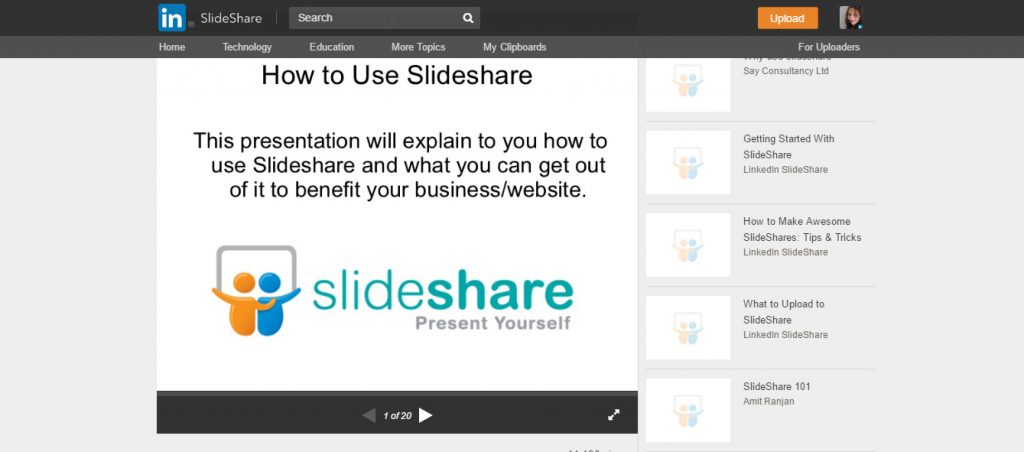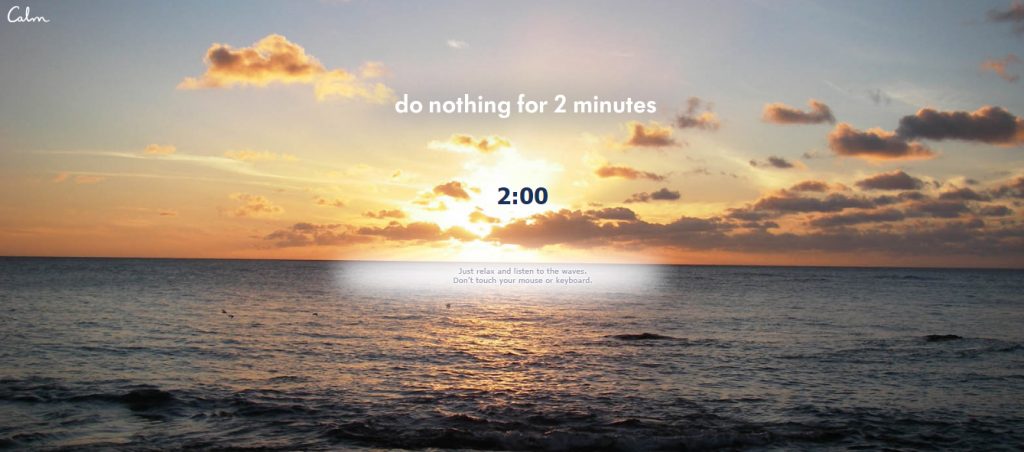It’s hardly a secret: Tools are of excellent use when it comes to getting online marketing work done faster and often with less effort on your part.
It’s hardly a secret: Tools are of excellent use when it comes to getting online marketing work done faster and often with less effort on your part.
But, at first glance, the say the best things in life are free doesn’t seem to apply to tools.
Free marketing tools that actually deliver results are often labeled the same as non-fattening chocolate or time travel – too good to be true.
Brighten up. There’s good news coming your way.
The tools mentioned in this article cover a variety of different uses and needs. They will help you:
- Save time
- Work more efficiently
- Be more consistent
And they have one more thing common. They won’t cost you a cent! I hope you’re excited. I know FREE makes me happy.
So let’s get to it then.
The tools you need for content creation
1. SEO: Squirrly Plugin

Want content that is both SEO-optimized and human-friendly? In other words, do you want your content to be appreciated by both Google and your human readers? Was that a Yes? Well, download Squirrly SEO now and increase your site ranking for free. See what’s included in our free plan.
See all the Squirrly SEO 2016 features here. Needless to say, we think it’s awesome.
2. Text Editor: Hemingway

Hemingway app is an excellent tool to help make your writing bold and clear so that readers can easily navigate and understand your content. The app highlights dense, complicated sentences and unnecessary use of adverbs, among others.
3. Keyword Research: Ubersuggest

You can use Ubbersuggest to find new keywords. Useful for SEO, PPC, and content marketing campaigns. The app also offers an easy way to visualize the most common terms associated with your query via “the world cloud” feature.
4. Design: Pic Monkey

The app helps you create better images to illustrate your blog posts, stay active on your social media accounts, keep your site looking fresh, and more.
What’s great about Pic Monkey is that you don’t have to be a professional to make the most out of it. You can edit photos, make collages, and create attention-grabbing designs as fast as a monkey can eat a banana.
5. Video: Wistia
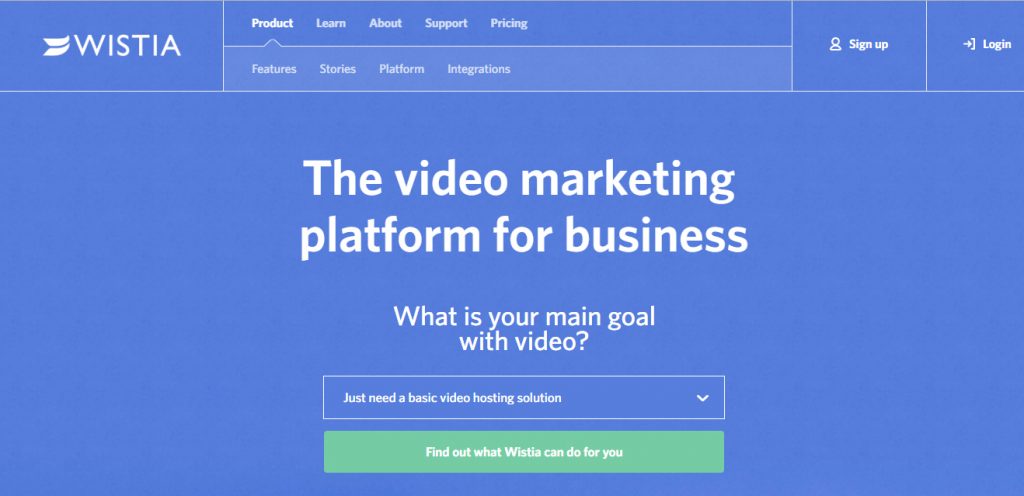
Video and YouTube have almost become synonyms. But if you’re looking for a less competitive platform, Wistia is an alternative you should consider. Whether you want to improve your video marketing or just need a basic video hosting solution, you should check out Wistia.
6. Blogging: WordPress
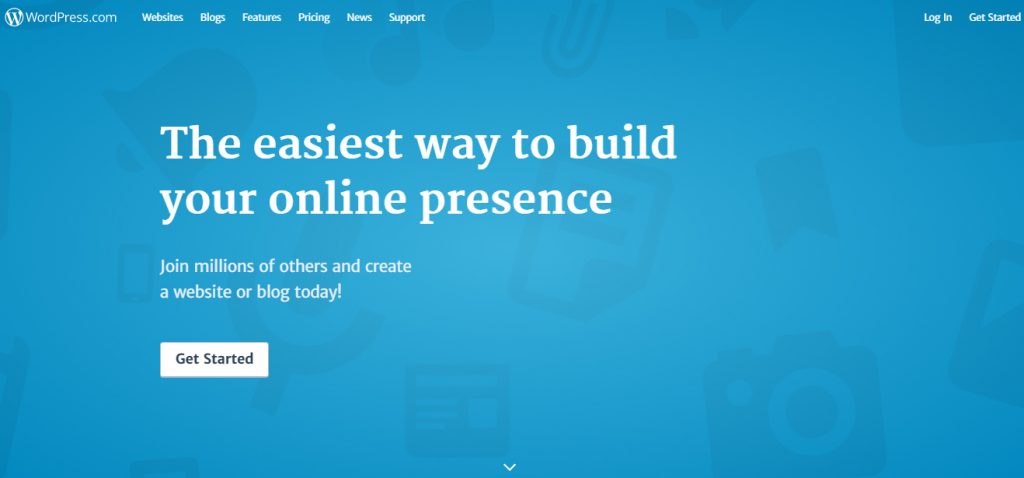
Maybe the most popular free marketing tool in the toolbox, WordPress couldn’t miss from our list.
Running your website or blog via WordPress is not only cost-efficient, but it also offers an easy way to build a new landing page to support your projects and strategies.
Also, there are many widgets, plugins, and themes to help you easily customize your site. Go WordPress!
7. Title Generator: Blog Topic Generator

Content ideas – we could all use more of those, right? If you need inspiration, you should check out Hubspot’s blog topic generator. Simply write down the terms you’d like to write about. The tool will automatically generate several blog post titles you can choose from.
8. Grammar Checker: Grammarly

No tool can replace a human editor. However, Grammarly – we’re talking about the free version here – is pretty good at spotting writing errors. It checks for grammatical, spelling, and punctuation mistakes. It does a pretty decent job at spotting verbosity.
9. Market Research: Answer the Public

Any marketers’ desired superpower is to read their audience’s minds. This tool won’t exactly turn you into a psychic.
However, it will give you a hint of the motivations and emotions of the people you’re targeting. Enter a keyword, and the tool will give you a report of the most common questions people have regarding your query.
10. Content Ideas: Portent’s Content Idea Generator

Stumped for ideas? This fun and easy-to-use tool can help you overcome writer’s block and get you excited about writing a new piece. What we like about this tool – besides the fact that it’s free – is its humor and creativity. Give it a try; you’ll see what I’m talking about.
11. Headline Analyzer: CoShedule
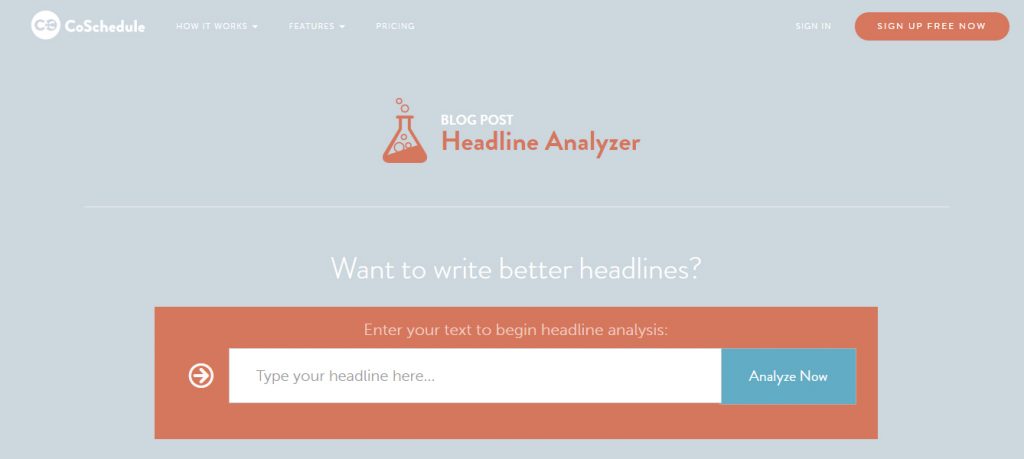
Want more traffic to your blog, more click-throughs, and more social shares for your articles? Sure you do. This tool supports those goals by helping you write compelling headlines.
You just enter the title of your post, and the tool will grade its quality based on several criteria such as word balance, length, headline type, and more. We typically try to score at least 70 for our articles.
12. Photo Library: Pixabay
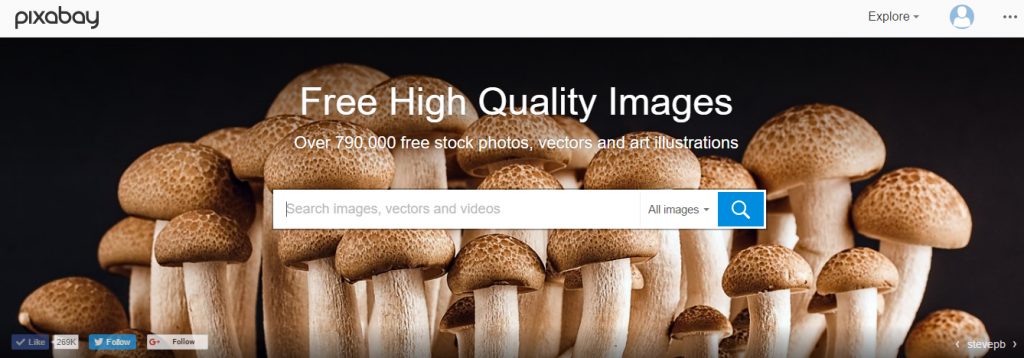
Want free images and videos you can use everywhere without having to worry about someone suing you for copyright infringement? All pictures and videos on Pixabay are released free of copyrights.
This means you can download, modify, distribute, and use them royalty free to illustrate your posts, create marketing campaigns, and pretty much everything else you can think of.
The free plan offers a decent selection of photos, illustrations, vector images, and videos from a wide array of categories.
The tools you need for social media
13. Social Media Scheduling: Squirrly Social

Squirrly Social – If you want to have time to interact with your audience but never miss a social post this is the tool you need. From simple kinds of calendars and scheduling to super advanced schedules, profile posting rules, Squirrly Social has it all and it’s willing to grow as you grow. You’ll only ever get to the advanced stuff once you’re ready and it will be a breeze to set it all up.
Cool Feature: Squirrly Social doesn’t just help you schedule but also helps you find great resources to share and it enhances all your posts. What I mean is that with a click of a button you get automatic hashtags and emoji to any post you find or create. That’s amazing.
14. Reports: FollowerWonk

FollowerWonk offers insightful reports to help you optimize your social profile, engage users and ultimately grow your brand. The free version lets you:
- View Social Authority Rankings
- See Followers and Their Locations
- Find out when followers are active
15. Track Social Shares: SharesCount

Online, content can spread in leaps and bounds. This tool helps you see how your content has diffused across the web. Of course, you can use it for other sites as well; it doesn’t just have to be your own.
It’s particularly useful for getting some information about sites that don’t show social media share button numbers. Enter your web address into SharedCount to track URL shares, likes, and more.
16. Share Buttons: Digg Digg

If you want to be seen across the Internet and get more traffic, you have to make it easy for others to share your content. This free marketing tool from Buffer aims to help you do just that. You can install the Digg Digg plugin for free, and get different share buttons that include the latest social networks.
17. Twitter Engagement: Must Be Present

This free marketing tool comes from Sprout Social. Must Be Present determines your Twitter engagement based on how quickly you respond to comments and questions on Twitter.
18. Find Trending Topics on Twitter: Trends 24

Yep, your intuition is correct. This particular tool shows you trending terms from the last 24 hours, broken out hour-by-hour and country-by-country. Particularly useful for social media campaigns research.
19. Hashtag Recommender: RiteTag
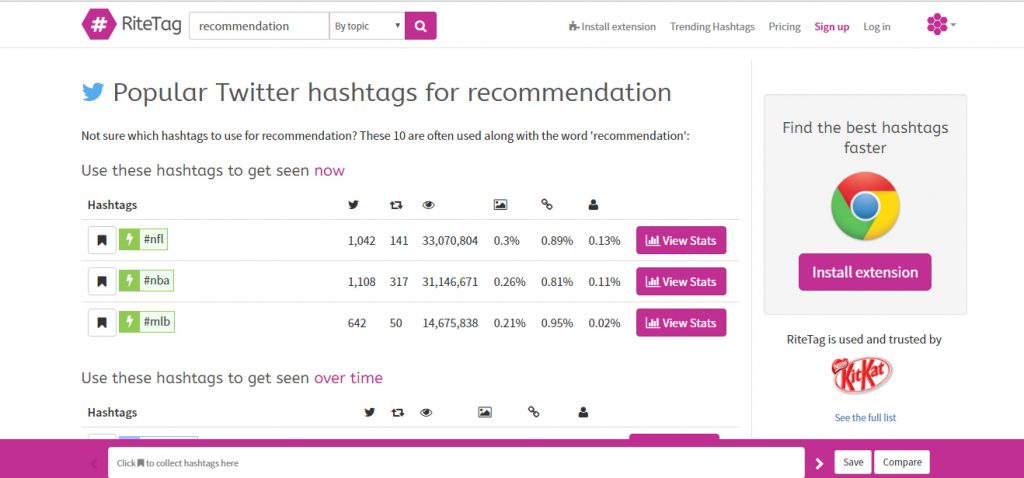
Write down your hashtag and get insight on the #’s popularity and reach. The cool thing about this tool is that it also offer suggestions to help you find better alternatives to your hashtags.
20. Facebook Performance: LikeAlyzer

By evaluating your activity, this free marketing tool helps you measure and analyze the effectiveness of your Facebook Pages, as well as their potential. You get detailed information and explanation of identified issues. As a bonus, the LikeAlyzer also provides tips on how you can fix those problems to help you improve your results on Facebook.
12. Growing Your Pinterest Community: Pin Groupie

Pin Groupie is an excellent tool for finding group boards on – you’ve guessed it – Pinterest. You can filter the group boards based on category, their number of followers, likes, or repins. Use it to reach a broader audience for your pins.
22. Find Tweetable Snippets: SavePublishing
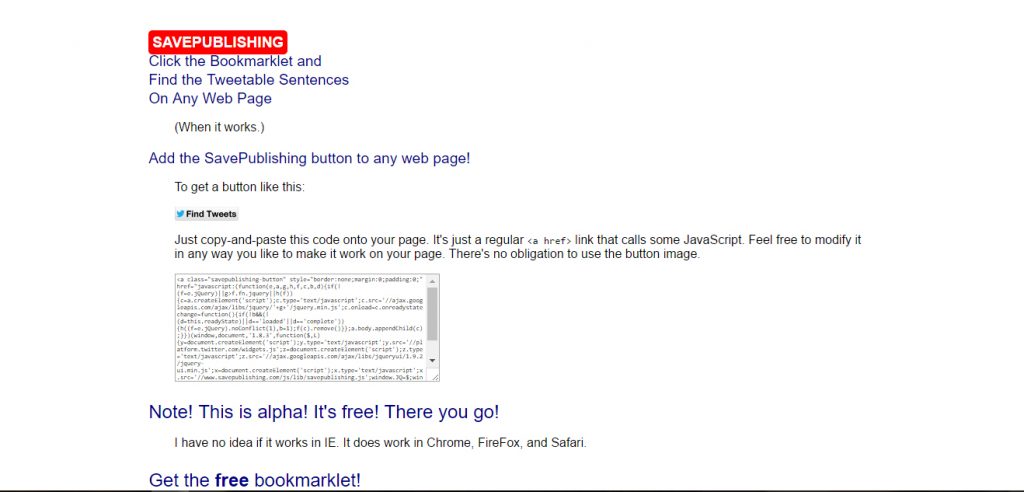
Wrote an article and want to promote it on Twitter? Or what to share an article, but don’t know how to tweet about it? Save time with SavePublishing. Once you install the bookmarklet, this free marketing tool will reveal any tweetable sentences (140 characters or fewer) from your article.
Overall Business Management
23. Web Analytic: Hotjar

Free marketing tools like Hotjar are very efficient when it comes to helping you understand your web and mobile site visitors better, and make changes accordingly. Through heat-maps, click-maps, scroll-maps, and visitor recordings, you can “spy” on your visitors and find out more about how they are using your website.
24. Productivity: FreedCamp

If you have to manage a team or work project, FreedCamp can help you stay organized and get things done faster. You can create task lists, work on a set of tasks using sticky notes, and more to get a clear overview of what you and your team are working on.
25. Team Management: Slack
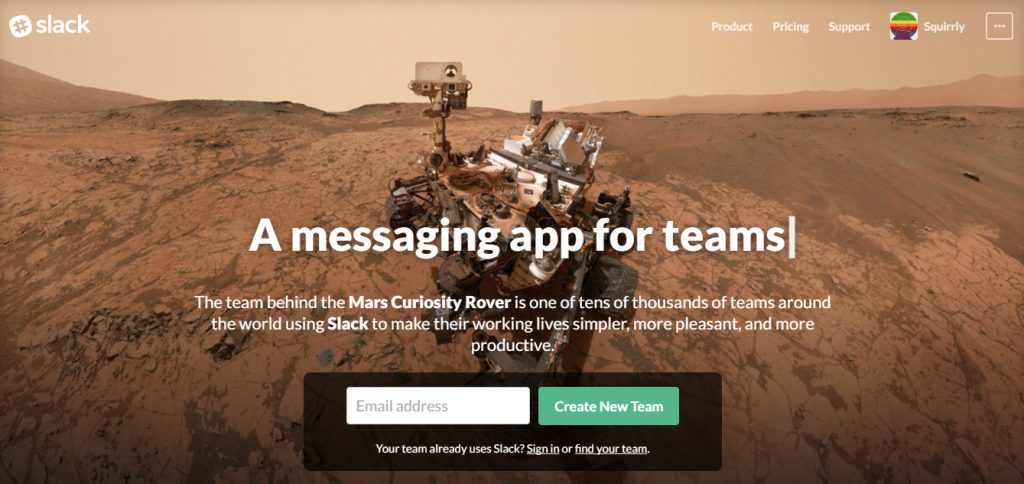
When it comes to free marketing tools, Slack is a clear favorite. The free version offers tons of functionalities to keep all team communication in one place. You can create groups and assign different members, share files, instant message team members and more.
26. Task Management: Trello

If you aren’t yet using Trello, we recommend giving it a try today. In a nutshell, the app is basically the modern version of a Kanban board on steroids. You can create lists, fill them with cards representing tasks. You can assign team members, add comments, attach files, add labels and due dates – all for free.
27. Usability Testing: Peek
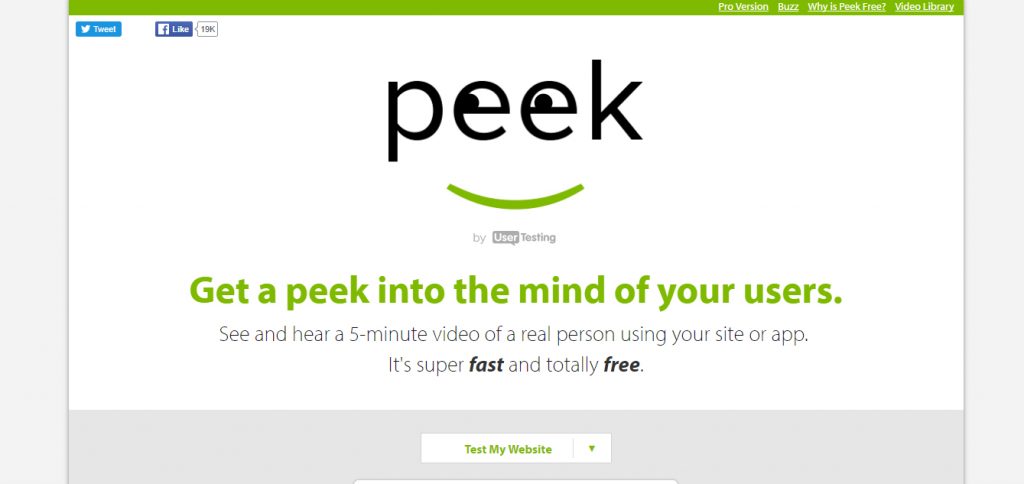
This free marketing tool lets you see and hear a 5-minute video of a real person using your site or app. It’s an excellent way to get insight on the visitors’ experience on your website. Getting a fresh, unbiased opinion will help build a better site.
28. Email Marketing: Rapportative

Install this Chrome extension to find out more details about your contacts without having to leave your inbox. You can see their job, company, photo and LinkedIn profile. Thus, you can create better, more personalized emails and grow your network.
29. Influencer Monitoring: MentionApp
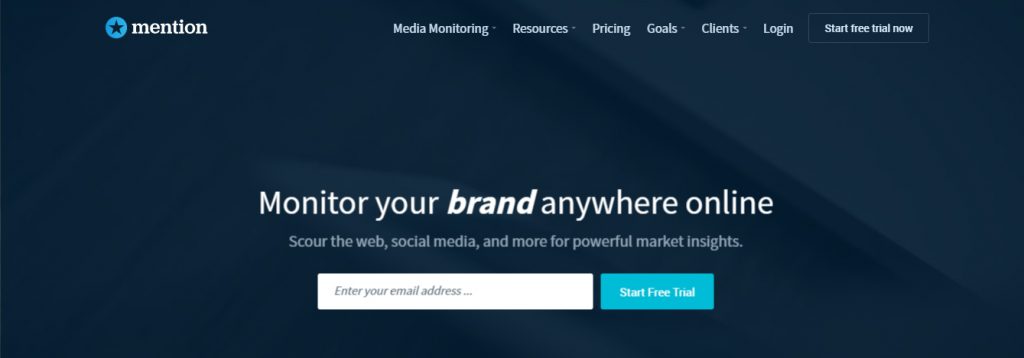
Similar to Google Alerts but more comprehensive, MentionApp is a tool that monitors the web and automatically informs you whenever someone mentions your name, brand, or other keywords you think are important (like the name of your competition).
However, you can also use this tool to keep track of influencers in your industry and join in on the conversation. Being at the right place at the right time can open up plenty of new opportunities. You can sign up for a free trial and explore more of this tool’s capabilities.
30. PR: Google Alerts

Ignorance is bliss, but not when it comes to your business. With Google Alerts, you can monitor the web and get notified via email whenever there are new results for any topic you’d like to keep tabs on. This way, you can keep up to date without constantly having to do Google searches for the same words.
31. Never Forget an Idea: Evernote

If you typically work using multiple devices, this is the tool for you. Evernote lets you capture, nurture, and share your ideas across any device. If inspiration strikes while you’re out to dinner and you get a cool marketing idea, you can make a note of it. It will become instantly available on all your devices.
32. Customer Relationship Management: Charlie

Properly manage current, and future customers is no easy feat. But it’s paramount. Charlie can help you stay on top of your game and ease your workload. You can get started for free in exchange for your email.
33. Get Press Coverage: Haro

A tool often used by journalists, Haro deserves a place among the best free marketing tools. You can use it two ways. You can ask questions and get leaders and specialists in your industry to share input on a certain topic and create insightful blog posts (it’s what we did for this article).
Alternatively, you can be the one offering to share your expertise, and maybe get some press coverage, or get featured on a site with authority.
34. Email Newsletter: Campayn

How many emails do you send a day? With Campayn, you can send more. The free version allows you to send up to 20,000 emails per month. They also offer a library of free email templates that can help you create better emails that reflect your brand. Not too shabby.
35. Measure Site Performance: ContentLook

Use ContentLook to see how well your site is performing in terms of digital marketing. You can get all-around information for six significant categories: Blogging activity, SEO, Social Media Performance, Traffic, Links, and Authority.
Get to the bottom of your site’s problems and get inspired to find the best solutions.
36. File Storing: DropBox

A veteran when it comes to free online tools, DropBox is still a reliable option for safely storing your files. Particularly useful for teams, DropBox lets you access file across multiple devices, create online documents, privately share and comment on files, and more.
37. Create Surveys: SurveyMonkey

Gathering data for research purposes is essential for businesses of all shapes and sizes. In exchange for your email address, this tool allows you to create surveys and get answers to relevant questions easily. This way, you can take informed decisions and draw the best conclusions. The basic plan includes:
-
10 questions
-
100 responses
-
Standard email support
38. Track Your Projects: Asana

This is an excellent tool that can help teams monitor their progress to increase efficiency. Asana lets you track projects from start to finish and ensure all members of your team known what they should be doing. You can get started for free using your email address.
39. Spy on Your Competition: MOZ

You may have already used this addicting free tool to check out your website’s search engine authority. But that’s not the only way you can take advantage of the functionalities it offers for free.
It can also help you spot who is mentioning and linking to your competitor. Take inspiration to come up with better marketing strategies.
40. More Traffic to Your Site: SlideShare
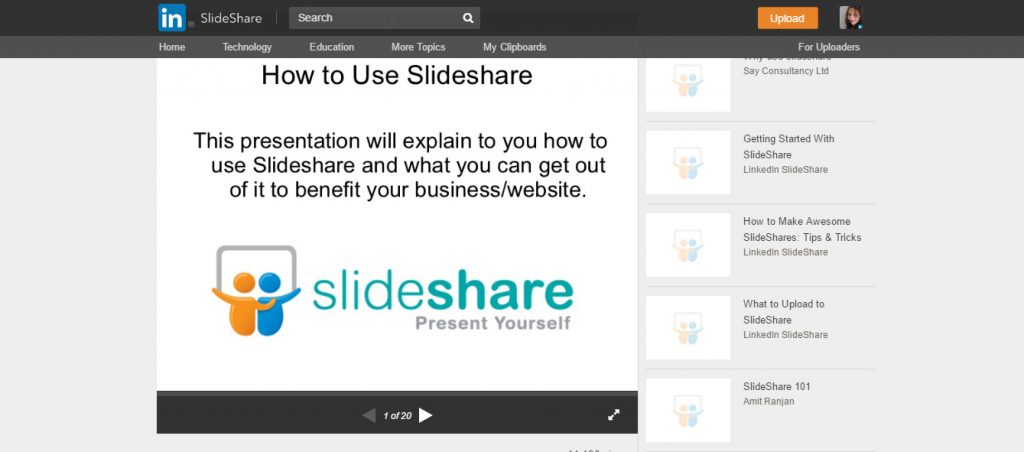
Upload your professional videos and SlideShare presentations. SlideShare averages 25 million views each month alone, so there’s an opportunity to increase the traffic flow to your site. Google is not the only traffic source out there.
You can check out one of our presentations named Top 7 SEO Tools to Boost Your Content Marketing right here.
41. Slow Down: Do Nothing for 2 Minutes
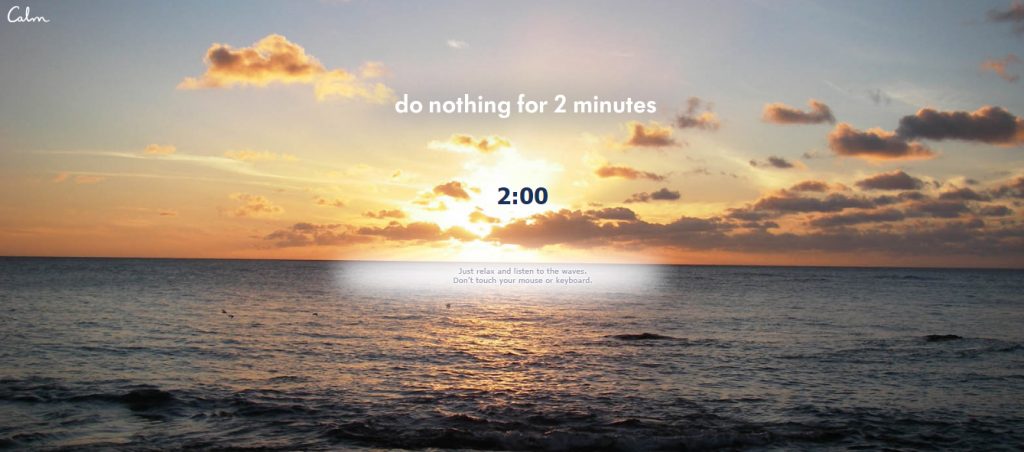
We get that you want to go a mile-a-minute and reach as many of your goals as soon as possible (we’re like that too). But sometimes, the best way to get faster results is to slow down.
You’ve been a good sport and made it all the way to the end of this long post. Take up on the challenge to do absolutely nothing for two whole minutes.
Which of These Free Marketing Tools Will You Add to Your Arsenal Today?
The point of this article wasn’t to sugarcoat the truth. The reality is that some of the best tools out there don’t come cheap – but are well worth the money. If you can swing it, there are some definitely plenty of tools out there that can help you grow into a stronger marketer.
There are also those you will probably regret spending money on.
The point of this post was to inspire you and show you that you have options. Which kind of means that we as marketers have one less excuse to make up for our failures – and one more resource to succeed.
So shake up the belief that free automatically means low-quality, and take advantage of the benefits offered for free by the tools mentioned in this article.
To end this article, I want to point you towards another resource you can access. You can find more inspiration and learn more about the tools that power growth by watching our shows. They’re also FREE.
Heading out? Make sure to tell us what are some free tools you think should have made it on our list. We’d ♥ to hear your feedback.





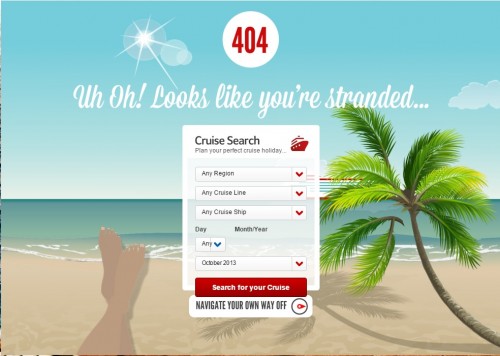
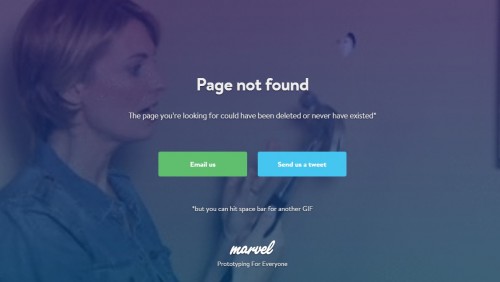


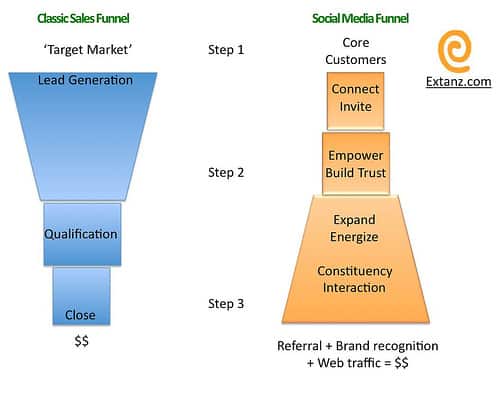 Photo Credits:
Photo Credits: 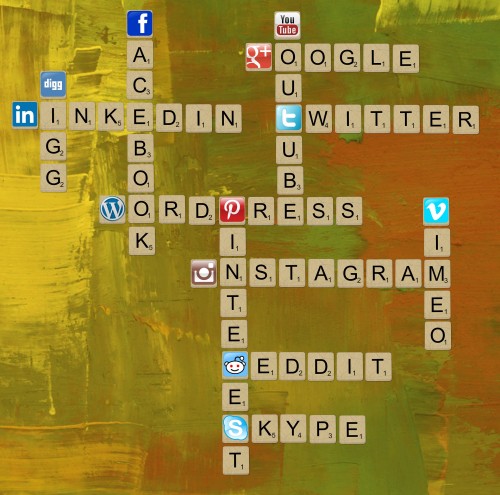

 Every website owner has to be able to precisely analyze their content’s performance, regardless of its type. In that case, there’s mostly just one solution: Google Analytics (GA).
Every website owner has to be able to precisely analyze their content’s performance, regardless of its type. In that case, there’s mostly just one solution: Google Analytics (GA).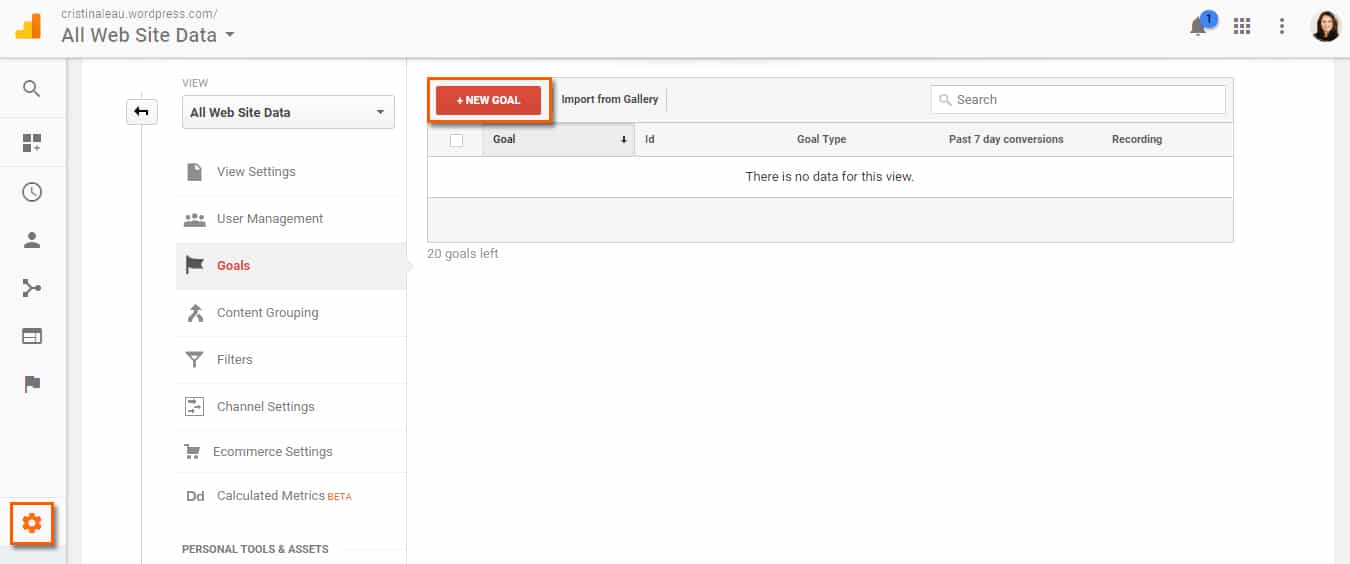



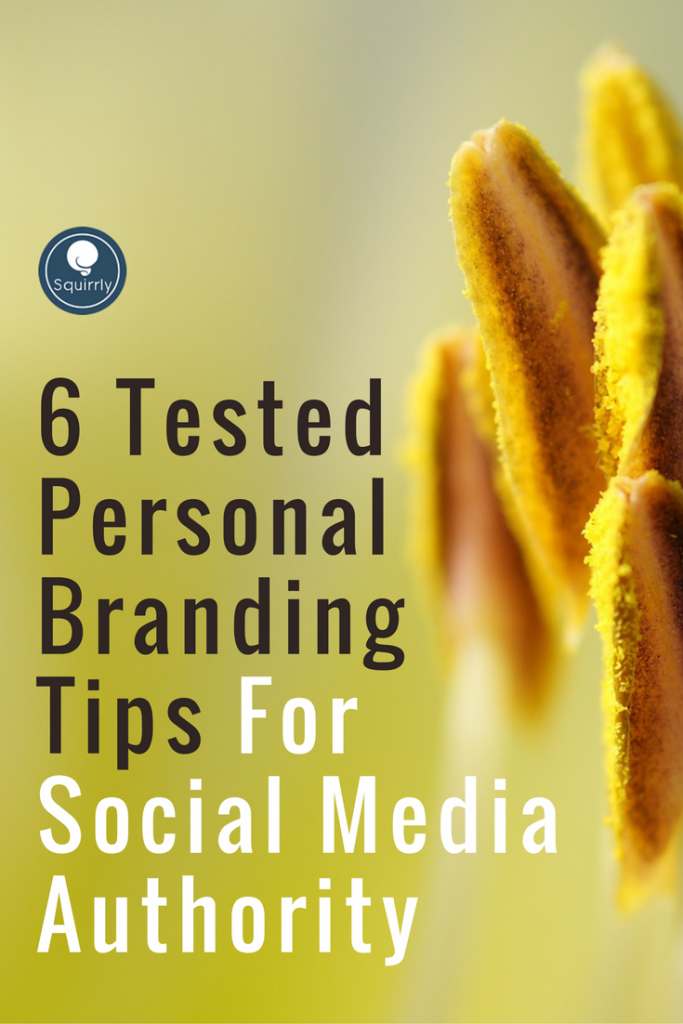


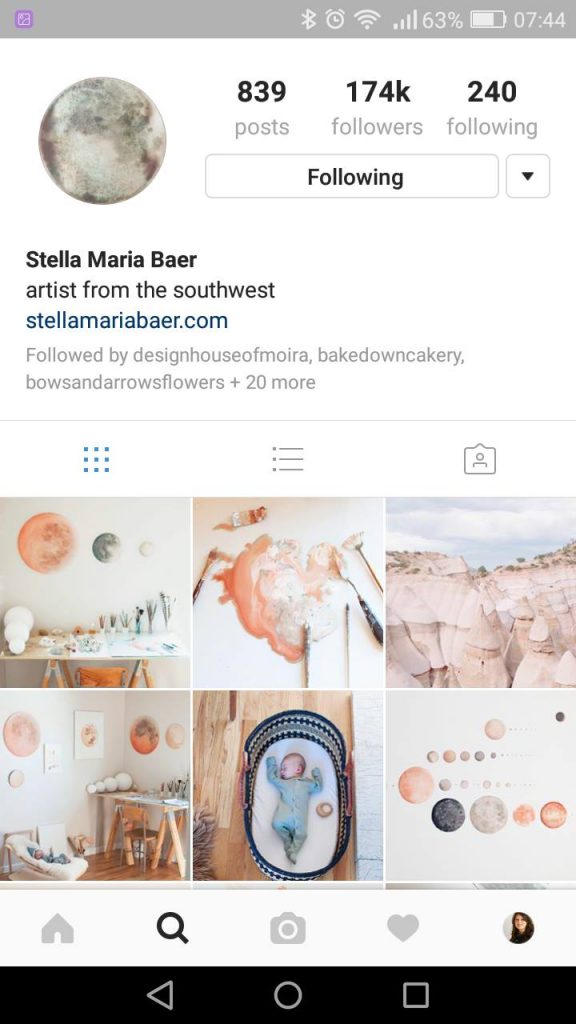




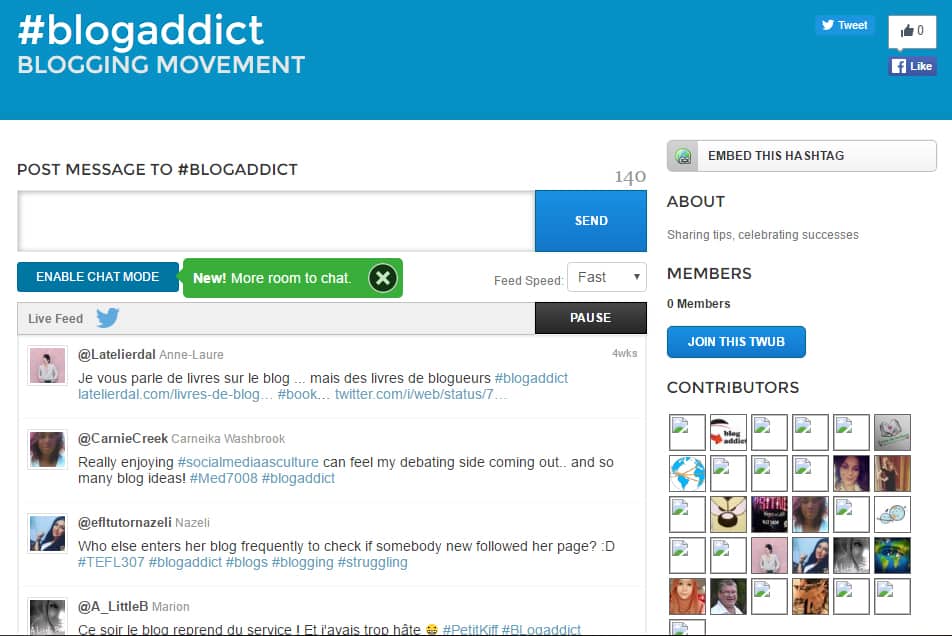
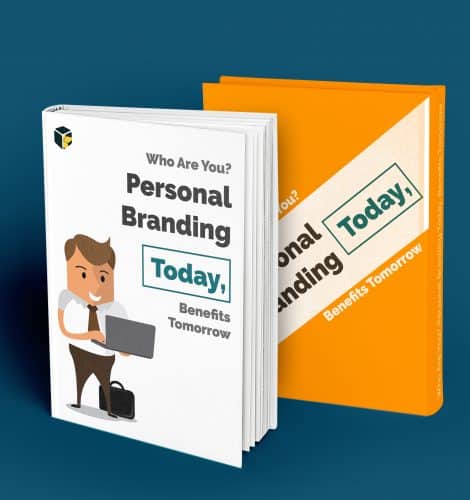









 With their humongous user counts, main social media networks seem like traffic gold mines.
With their humongous user counts, main social media networks seem like traffic gold mines.
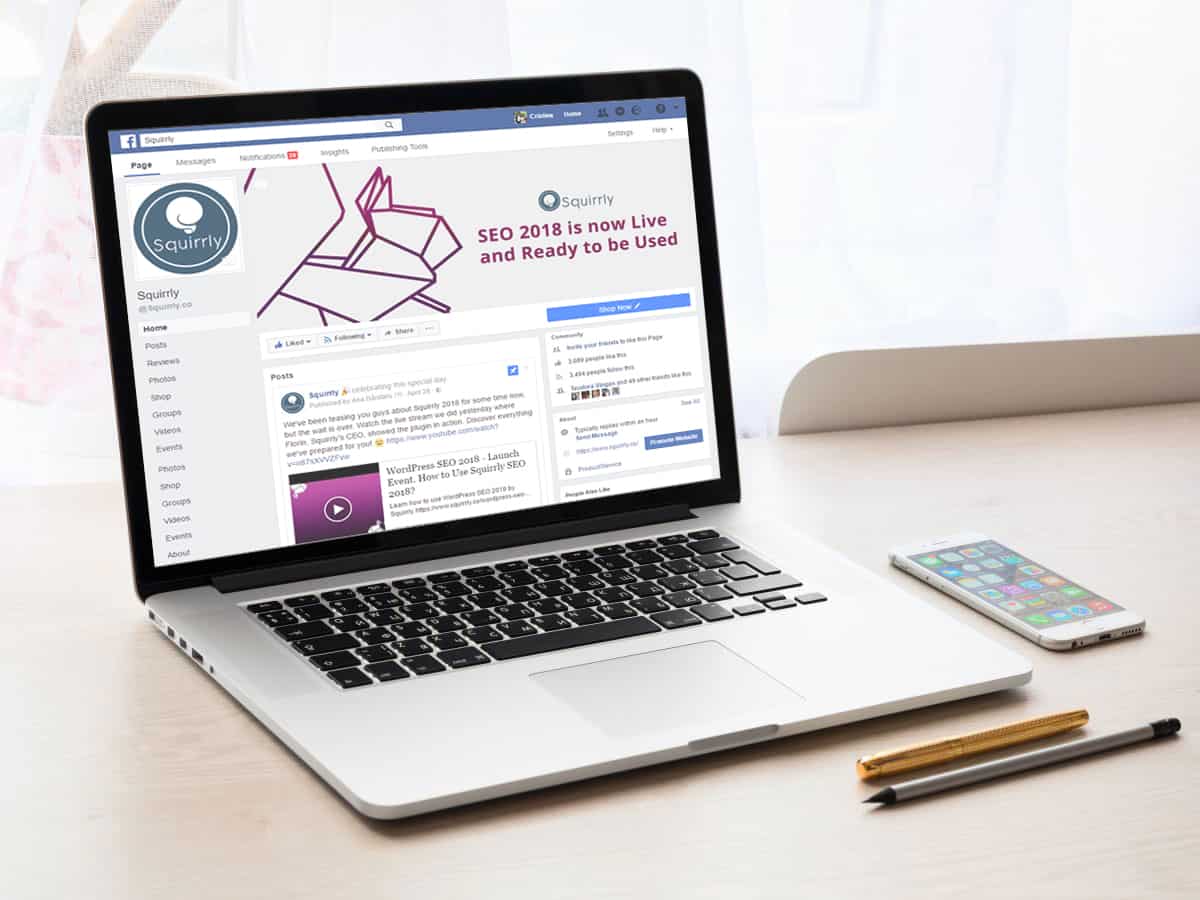



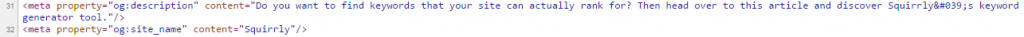






 It’s hardly a secret: Tools are of excellent use when it comes to getting online marketing work done faster and often with less effort on your part.
It’s hardly a secret: Tools are of excellent use when it comes to getting online marketing work done faster and often with less effort on your part.